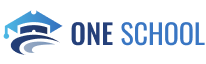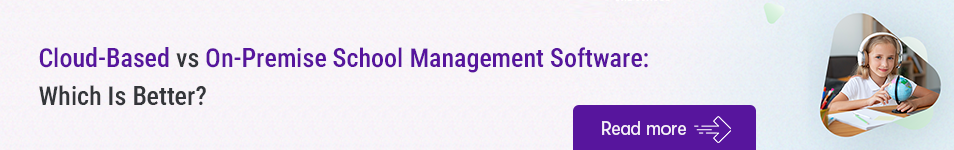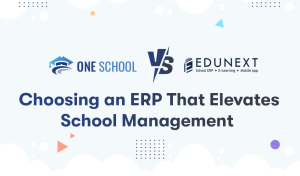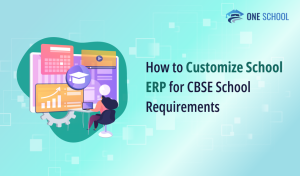How to Successfully Implement School Management Software
All school leaders and business executives are familiar with the agony of inefficiency. Blizzards of paperwork, isolated systems, uncoordinated data, and employees trapped in mundane activities rather than concentrating on what counts most: instructional excellence.
This is not merely an inconvenience. Market studies indicate that inefficient school management tends to result in wasted budgetary resources, communication collapses, slow responses to parent questions, compliance threats, and even lower student satisfaction and performance.
In the digital era, antiquated “pen and paper” or makeshift solutions just aren’t going to cut it.
The pressing issue is no longer “To take up a school management system or not,” but “How do we successfully implement the optimum school management software for our school?”
1. Assessing Your School’s Needs: Laying a Strong Foundation
Before diving into product demos or comparing features, take a moment to examine the aspects where your organization falters most. Are processes for administrators sluggish? Do parents grumble about communication? Is reporting for compliance a hassle? Solicit feedback from administrators, instructors, IT personnel, as well as parents and students. Build a list of requirements in order of priority.
Key Questions to Ask:
- What processes consume the most time and resources?
- Where do communication breakdowns occur?
- Which data do we struggle to track, analyze, or report on?
- What gaps exist in our current technology ecosystem?
Understanding your pain points guarantees that any solution you’re considering solves real operational needs, rather than just offering nice-to-have features.
2. Choosing the Right Software: Features, Flexibility, and Futureproofing
Once you understand your requirements, start exploring school management software solutions. Seek systems that suit your needs and are renowned for flexibility, scalability, and intuitive interfaces.
Essential Features to Consider:
- Centralized student information system (SIS)
- Automated attendance, grading, and scheduling
- Parent-teacher communication portals
- Role-based access and data security
- Finance and fee management
- Customizable reporting and analytics
- Integration with existing tools (e.g., LMS, accounting)
- Cloud accessibility for remote use
Ask for demos and trial versions. Involve end-users early in testing, and gather honest feedback—not only from IT staff, but from teachers and administrators too.
3. Planning a Painless Implementation: Strategy over Speed
Hurry to implement new software at your peril. Once a solution has been chosen, collaborate with your selected vendor to develop a thoughtful implementation roadmap.
Implementation Best Practices:
- Assign an internal project champion to coordinate between your school and the vendor.
- Establish achievable milestones—data migration, training sessions, pilot groups, full-scale launch.
- Solve data privacy and compliance challenges upfront—transfer all information securely.
- Train users thoroughly for their roles.
- Keep all stakeholders informed about timelines, benefits, and workflow changes.
The goal is minimal disruption, high adoption, and crystal-clear expectations from day one.
4. Change Management: Gaining Buy-In Across Your Institution
Even the best technology won’t succeed without user acceptance. Teachers, administrators, and parents need to understand how the new system benefits them and makes their daily work easier.
Tips for Driving Adoption:
- Emphasize efficiency gains and share pilot user success stories.
- Offer two-way feedback channels and address concerns promptly.
- Reward early adopters with recognition or incentives.
- Maintain ongoing support via helpdesks, FAQs, and refresher training sessions.
Remember: change is more about people than technology.
5. Measuring Success and Refining Operations
Successful implementation doesn’t end at launch. Set clear metrics to track progress:
- Reduction in administrative time and paperwork
- Improved parent and student satisfaction
- Faster, more accurate compliance reporting
- Better data-driven decision-making
Plan for regular review meetings with staff and vendors. Monitor what’s working, determine training needs, and streamline where needed. Many top-rated school ERP tools improve with updates, so stay on top of new features and use them to your advantage.
The Conclusion
Adopting the right school management software isn’t just an IT upgrade—it’s a strategic investment in your school’s future. By turning disorder into clarity and freeing staff from manual tasks, you empower your team with real-time insights that fuel smarter decisions and better learning outcomes.
Don’t settle for minor improvements. Start today by engaging stakeholders and evaluating your readiness for a smarter school system. With the right tools and approach, you can turn your challenges into opportunities and keep your institution ahead in the age of digital education.

At OneSchool, Nishant Joshi manages projects centered on school ERP solutions as a technology strategist and project manager. He focuses on putting in place and refining digital systems that support improved educational outcomes, increase administrative effectiveness, and improve school operations.