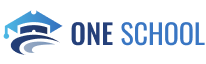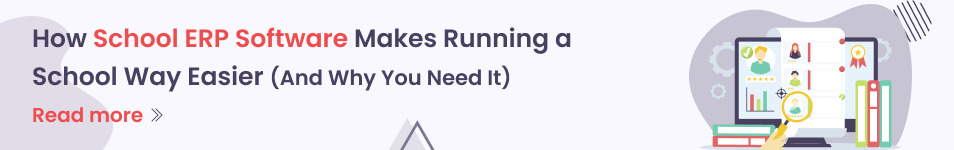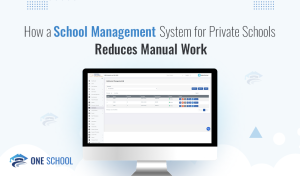School ERP Software Buying Guide: The Complete Checklist for Indian Institutions
Indian schools and coaching centers have a double challenge: providing scholarships while coping with growing administrative workloads and expanding parent and student expectations. Most are held back by legacy manual processes and piecemeal software, unable to keep up in a highly competitive education market.
This misalignment creates inefficiencies like poor visibility of data, redundant work, and communication failure among departments. Decision-makers typically realize too late that their chosen school management software lacks significant features or is not user-friendly for staff and teachers to operate. The outcome? Squandered time, higher expenses, and growing frustration.
If you’re in the process of assessing a School ERP (Enterprise Resource Planning) system, this blog provides a down-to-earth, no-nonsense checklist to assist you in making the best choice, one that actually supports your institution’s requirements.
1. Core Modules: Covering End-to-End Operations
A reliable school management system should offer comprehensive modules that address all key areas of school operations. Before shortlisting a product, assess whether it includes:
- Admissions & Enquiry Management
- Fee Collection & Finance Tracking
- Attendance & Timetable Scheduling
- Student Information System (SIS)
- Examination & Report Card Generation
- Library, Transport & Hostel Management
- Inventory and Asset Tracking
Checklist Tip: Ensure modules are customizable to reflect your institution’s unique workflows, especially if you follow CBSE, ICSE, or state boards.
2. User Experience: Intuitive for All Stakeholders
No matter how feature-rich a platform is, it is worthless if your teachers, parents, or staff members struggle to use it. The best solutions put ease of use and uncomplicated, mobile-friendly interfaces first.
- Role-based dashboards (admin, teacher, student, parent)
- Simple navigation and quick access to routine functions
- Mobile app support for Android and iOS
- Circulars, notices, and homework updates
- SMS/email/app notifications
- Parent-teacher meeting scheduling
- Real-time academic progress updates
Checklist Tip: Prioritize platforms with two-way communication features and multilingual support to cater to diverse parent communities.
4. Data Security & Compliance
Keeping private data safe is super important these days. Schools have a ton of personal info, like where you live, your grades, and how you pay for things, so they need to make sure it’s all locked down tight.
- Data encryption protocols
- User access controls
- Regular data backups and recovery options
- Compliance with Indian data protection laws (like the DPDP Act)
Checklist Advice: See what the seller’s data storage rules are. It’s best if they use Indian cloud servers you can trust, so you know they’re following the rules.
5. Customizability & Integration Capabilities
Every school functions differently. A rigid ERP system that cannot adapt to your operational model is a liability.
- Configurable fields, workflows, and reports
- Open API integrations with tools like biometric devices, accounting software, or LMS platforms
- Multi-branch support for groups of institutions
Checklist Tip: Ask how easily the software can scale, today’s “small school” may become a chain tomorrow.
6. Reporting & Analytics
Real-time data analytics help school leaders make informed decisions. Your ERP must offer:
- Dynamic dashboards
- Attendance and academic performance analytics
- Financial reports (fees, dues, ledger summaries)
- Custom report builder
Checklist Tip: Check if the platform supports data export options (CSV, PDF) and if reports can be auto-scheduled for regular delivery.
7. Customer Support & Training
A great product is only as good as the support behind it. Schools often face turnover in admin roles, making onboarding and training a long-term need.
- Availability of dedicated account managers
- Onboarding assistance and training materials
- Timely response to support tickets or technical issues
- Community or knowledge base access
Checklist Tip: Ask for SLAs (Service Level Agreements) and support response times in writing.
8. Pricing Transparency & Value for Money
Indian educational institutions operate within tight budgets. Avoid hidden costs and opt for software that provides flexible pricing options.
- Is the pricing per student, per module, or a flat annual fee?
- Are updates, maintenance, or new features included?
- Are there additional charges for SMS, hosting, or training?
Checklist Tip: Don’t just go for the cheapest, choose based on total cost of ownership and long-term ROI.
9. Proven Track Record & Client Feedback
Lastly, see if you can trust the company you’re thinking of using. You want a tech partner you can count on for a long time.
- Success stories or contacts from schools like yours
- What people are saying about them
- How long they’ve been working with Indian schools
Quick Tip: Don’t go for generic programs or stuff made overseas that doesn’t fit what Indian schools need.
The Conclusion
Purchasing the right school management software is not a technical choice. It’s a strategic buy that can have a profound effect on the efficiency, transparency, and academic success of your school. Through this checklist, you’ll be able to avoid typical pitfalls and choose a platform that adapts to your school.
Whether you have an independent CBSE school or run a chain of coaching institutes, the secret lies in choosing software that is a mix of functionality, flexibility, and support, so your staff will have less to do with paperwork and more with quality education.
Ready to begin taking your assessment? Consult OneSchool now. A good decision today can open doors to years of operational success.

At OneSchool, Nishant Joshi manages projects centered on school ERP solutions as a technology strategist and project manager. He focuses on putting in place and refining digital systems that support improved educational outcomes, increase administrative effectiveness, and improve school operations.