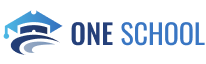Running a school these days feels like juggling knives while riding a unicycle. Between chasing down late fee payments, deciphering handwritten attendance sheets, and playing middleman in parent-teacher communications, it’s enough to make anyone consider early retirement. That’s where School ERP software swoops in like a saviour, if you pick the right one.
This isn’t about finding some flashy tech solution that looks good in a brochure. It’s about discovering a system that actually works with your school’s rhythm – the messy, unpredictable, gloriously human rhythm that no algorithm could ever fully understand.
What Exactly Is School ERP Software? (And Why Your School Probably Needs It)
ERP – Enterprise Resource Planning, sounds like something only Fortune 500 companies would care about. But strip away the corporate jargon, and it’s basically a digital Swiss Army knife for schools. Imagine having one system that handles:
- Student admissions without drowning in paperwork
- Fee payments that don’t vanish into an accounting black hole
- Attendance tracking that doesn’t rely on scribbled notes
- Exam schedule that doesn’t give everyone migraines
The best part? When implemented right, it actually reduces the number of times you hear “the system’s down” as an excuse for missed deadlines.
Step 1: Figure Out What’s Actually Broken
Before you start shopping for a School ERP software, grab a coffee and have an honest chat with your team. What’s driving everyone up the wall?
- Is the finance team spending more time chasing payments than actually managing the budget?
- Are teachers wasting half their mornings taking attendance manually?
- Do parents complain that they never receive important news until it’s too late?
Create a brutally honest list, the kind you’d jot down on a napkin at a tense staff meeting. Rank these pain points from “mild annoyance” to “if we don’t get this fixed soon, I’m quitting.”
Pro Tip: Custodial staff tend to know where the real chokepoints are. They have eyes on everything.
Step 2: Must-Have Features vs. Nice-to-Have Bells and Whistles
Every ERP vendor will try to wow you with features that sound impressive but that you’ll never use. Focus on what actually matters:
- Student Records That Don’t Disappear: Cloud-based storage beats that one filing cabinet everyone’s afraid to open.
- Fee Management That Works: Automatic reminders, online payment options, and reports that make sense to non-accountants.
- Attendance Tracking That’s Not Stuck in 1985: Teachers should be able to mark attendance in seconds, not minutes.
- Communication Tools People Actually Use: If it’s more complicated than sending a text message, forget it.
Watch out for systems that require a PhD to operate. The best ERP software feels intuitive like it was designed by someone who’s actually worked in a school.
Step 3: Will This System Grow With You?
Schools change faster than most people realize. Maybe you’re adding a new wing next year, or perhaps enrollment fluctuates seasonally. Either way, your ERP shouldn’t buckle under pressure. Look for software that can:
- Handle double the students without slowing to a crawl
- Add new courses or programs without requiring a tech consultant
- Work offline when the internet inevitably goes down during peak hours
Think of it like buying a pair of shoes for a growing kid. Getting something slightly too big now beats replacing it every six months.
Step 4: If It’s Not User-Friendly, It’s Useless
The harsh reality is that you have wasted your money if teachers and staff refuse to use the software, regardless of how strong it is. Even the most tech-averse faculty member should be able to use the ideal ERP with little assistance because it should be so simple. Key signs of a user-friendly system:
- Clean interfaces without endless nested menus
- Mobile access that doesn’t look like a shrunk-down desktop site
- Logical workflows (Why does every vendor hide the “export report” button in a different place?)
Real-World Fail: One school bought an expensive system only to discover teachers needed 12 clicks just to take attendance. Within a month, they were back to paper rolls.
Step 5: Support That Doesn’t Leave You Hanging
There will be glitches in even the best software. When that occurs, you require assistance that doesn’t say, “We’ll get back to you in 3-5 business days.” Before committing, ask:
- Is support available during school hours, or just 9-to-5 in some distant timezone?
- Are there training resources that don’t read like robot translations?
- Does the vendor actually understand how schools operate?
A little secret? Call their support line before buying. If you’re stuck on hold listening to elevator music, that’s a red flag.
Step 6: Updates That Don’t Break Everything
Software that never updates is a security risk, but constant “improvements” that change the interface every month are just as bad. The sweet spot?
- Automatic security patches that don’t require IT intervention
- Optional feature updates you can test before rolling out
- A vendor with a track record of not abandoning their products
Fun fact: Some schools are still using ERP systems from the early 2000s because the company went under, and no one knows how to migrate the data. Don’t let that be you.
Step 7: Plays Well With Others
Your school most likely already has a combination of tools, accounting packages, library software, and perhaps even a cafeteria POS. The new ERP should fit within this infrastructure without needing to overhaul everything entirely. Bonus points if it can be at least somewhat customized. Every school has its idiosyncrasies, and imposing a one-size-fits-all solution is akin to insisting on kids wearing uniforms two sizes too small. Technically, it will work, but no one’s pleased.
The Conclusion
Choosing School ERP software isn’t about finding the shiniest option. It’s about solving real problems without creating new ones. The best system feels less like software and more like a competent assistant who actually shows up to work. Begin with your issues, drive a few around, and don’t let yourself be sold with sales hype. And keep in mind that no system is ideal, but the correct one ought to streamline your school, not contribute to the mess.
Ready to simplify your school’s operations? Begin by mapping out your non-negotiables, then explore solutions that align with your budget and growth plans. For more insights, check out our features at the OneSchool.

At OneSchool, Nishant Joshi manages projects centered on school ERP solutions as a technology strategist and project manager. He focuses on putting in place and refining digital systems that support improved educational outcomes, increase administrative effectiveness, and improve school operations.