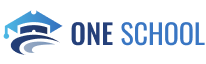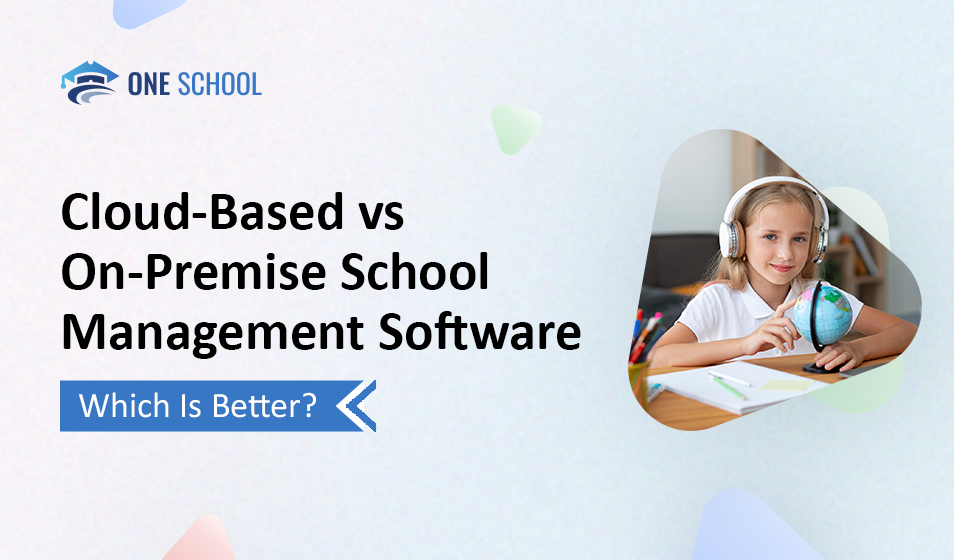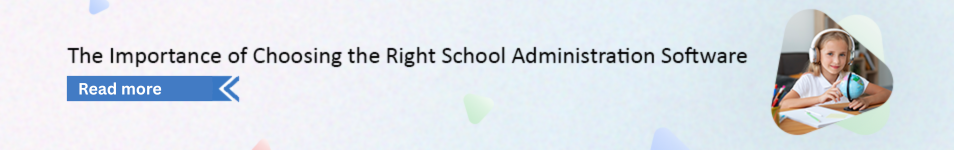Introduction
Many educational institutions, considering their options in the digital landscape, continue to ask a fundamental question: Should we adopt a cloud-based school management software or continue to evaluate an on-premise solution? This isn’t just an IT decision. It’s a strategic decision that influences operational efficiency, data security, the ability or incapacity to scale up or down, and overall cost. Unfortunately, many school leaders and business decision-makers are stuck with legacy systems. Those that require expensive maintenance, can be difficult to update, and are ill-suited to support today’s changing demands.
In a world where schools must cope with the management of student data, staff performance and payments, collections, attendance, and academic records—that too across multiple campuses or channels, the appropriate school management software can be a silent supporter or a bottleneck. This blog provides a side-by-side comparison of cloud-based and on-premise school management systems to assist you in determining which one best meets your school’s vision and operational requirements.
1. Deployment & Accessibility
Cloud-Based: Cloud solutions are hosted off-site by third-party providers and accessed through a web browser. This means that teachers, administrators, and even parents can log in from any device, anytime. Ideal for institutions with remote or hybrid learning models.
On-Premise: Installed locally on the institution’s own servers, On-premise systems limit access to on-campus or VPN-connected users. While this may provide a sense of physical control, it limits flexibility and mobility.
Key Benefit: If your staff needs to access data across campuses, from home, or on the go, cloud-based software offers unbeatable accessibility.
2. Cost Structure
Cloud-Based: Typically operates on a subscription model with monthly or annual payments. This includes updates, support, and storage. There’s little to no need for in-house IT infrastructure or maintenance personnel.
On-Premise: Requires a significant upfront investment in hardware, software licenses, and IT personnel. Ongoing costs include server maintenance, security patches, and periodic upgrades.
Key Benefit: Cloud-based platforms allow for better cash flow management and lower total cost of ownership over time.
3. Maintenance & Updates
Cloud-Based: Updates are automatic and managed by the service provider. Schools always have access to the latest features and security enhancements without downtime or IT intervention.
On-Premise: Requires manual updates, often leading to outdated systems if IT staff are unavailable or upgrades are cost-prohibitive. Maintenance delays can result in vulnerabilities and inefficiencies.
Key Benefit: Cloud software ensures your school stays current and secure without burdening your internal resources.
4. Data Security & Compliance
Cloud-Based: Reputable providers invest heavily in enterprise-level security protocols, encryption, and regular audits. Data is stored in secure, compliant data centers with robust backup options.
On-Premise: Security depends on the internal IT team’s expertise and available budget. Data backups and disaster recovery plans must be created and maintained manually.
Key Benefit: Cloud systems offer advanced, scalable security features that small or mid-sized institutions often struggle to implement on-premise.
5. Customization & Integration
Cloud-Based: Designed for modern ecosystems, cloud solutions often come with integration capabilities via APIs. Linking effortlessly with learning management systems (LMS), accounting tools, and communication platforms.
On-Premise: Customization is possible, but usually more expensive and slower to implement. Integration with newer systems may require extensive development work.
Key Benefit: Cloud-based platforms evolve with your school, integrating easily with modern tools and supporting future digital growth.
6. Downtime & Disaster Recovery
Cloud-Based: Includes built-in disaster recovery, real-time backups, and geo-redundancy. If something goes wrong, recovery is typically fast and seamless.
On-Premise: Downtime due to server failure, power outage, or data corruption can disrupt operations significantly. Recovery depends on internal preparedness.
Key Benefit: Cloud systems reduce operational risk and minimize disruptions. Especially critical during admissions or exam seasons.
The Verdict
Education is changing, and your administrative tools need to change with it. While on-premise systems can create a sense of control, they generally lack flexibility, scalability, and long-term affordability. Cloud-based school management software, however, enables institutions to work collaboratively and efficiently while scaling as desired. If your school is looking to prepare for the future of education, streamline administrative workflows, and improve the overall experience for students, staff, and parents, moving to the cloud isn’t just an upgrade, it’s a no-brainer.
Take the first step today: review your current system and identify its deficiencies. Explore Cloud-based school management software solutions that will help your school evolve into a smart, data-driven institution of the future. The future of education won’t just be digital, it will be agile, accessible, and in the cloud.

At OneSchool, Nishant Joshi manages projects centered on school ERP solutions as a technology strategist and project manager. He focuses on putting in place and refining digital systems that support improved educational outcomes, increase administrative effectiveness, and improve school operations.